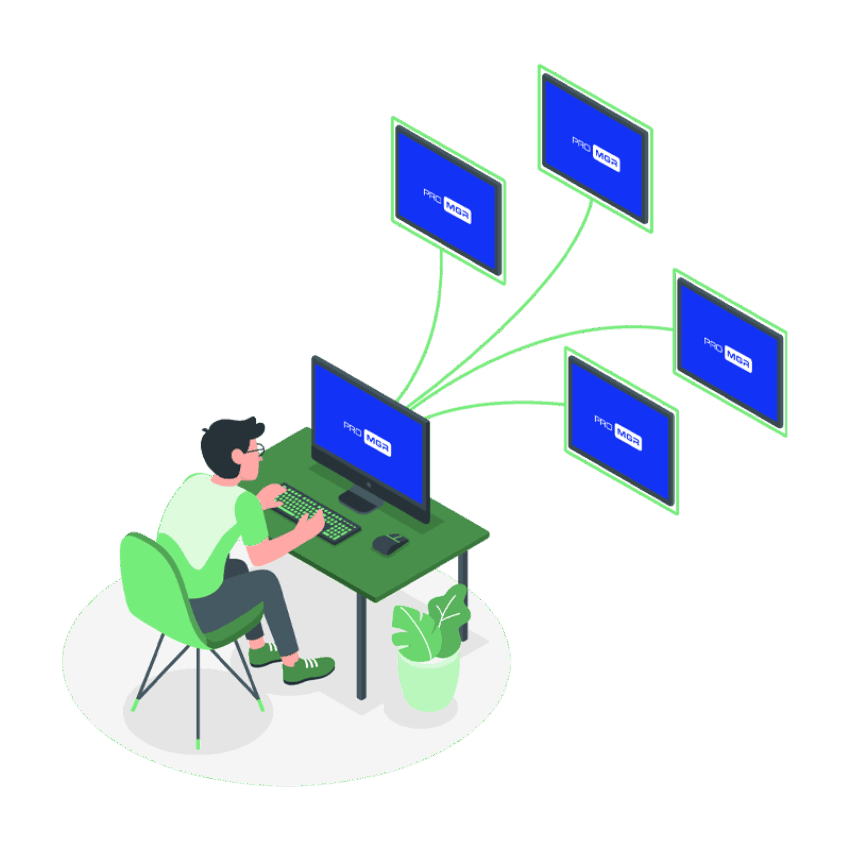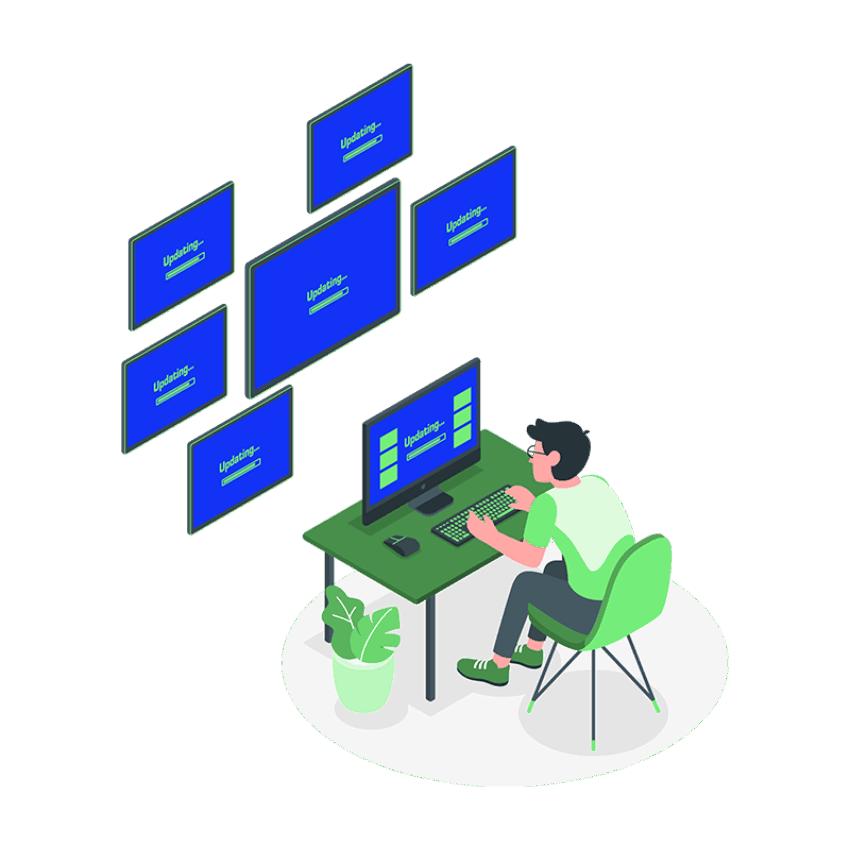ProMGR | Remote Device Management
Take control
ProMGR is the ProDVX remote device management tool that enables you to easily maintain full control of your ProDVX devices. ProMGR offers robust security features and it enables you to monitor and manage device status and applications. With it, you'll gain insights in system health, minimising downtime, and achieve seamless deployment while enabling proactive maintenance.
Smarter remote device management starts with ProMGR. Every new ProDVX Android device now includes a 1-year subscription to ProMGR Cloud for free! Want to learn more? Register for the ProMGR webinar below.