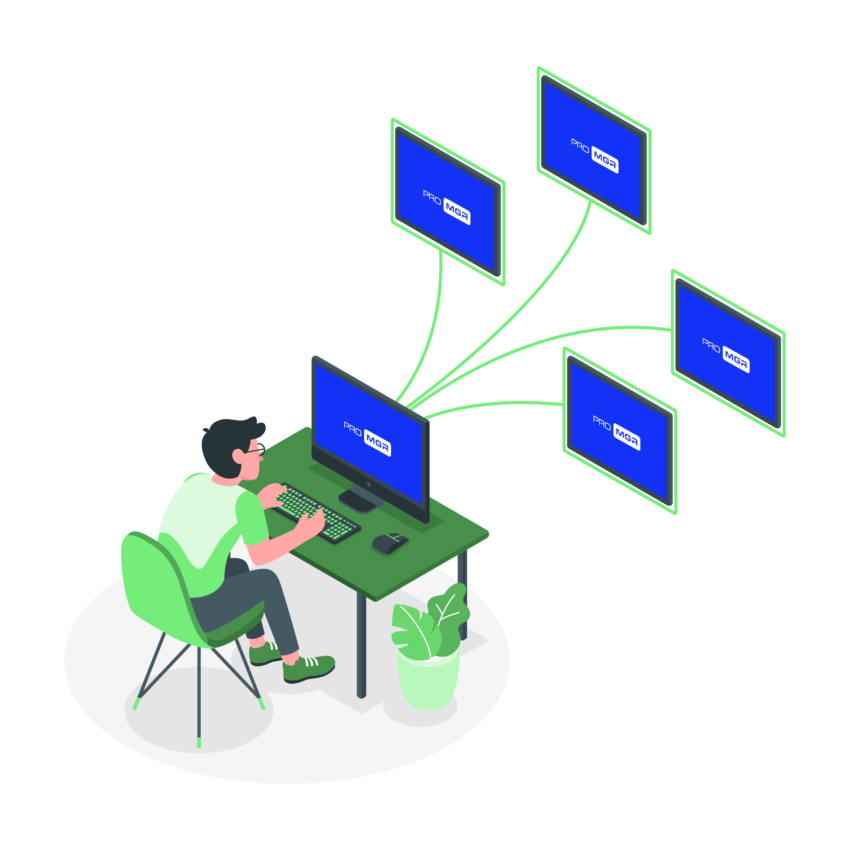Effortless device provisioning is crucial for organisations managing large-scale deployments. ProMGR by ProDVX offers streamlined provisioning tools, enabling smooth setup, configuration, and deployment of ProDVX devices across diverse environments. Keep reading to explore provisioning with ProMGR, its benefits, and flexible deployment methods.
Benefits of ProMGR Provisioning

Efficiency - reduce deployment time with automation tools like NFC provisioning and batch activation, ensuring smooth rollouts even at scale.

Customisation - tailor device settings for specific use cases, from digital signage to self-service kiosks, optimising functionality across industries.

Security - apply PIN protection, restrict app usage, and lock operational modes to maintain security and prevent unauthorised changes.
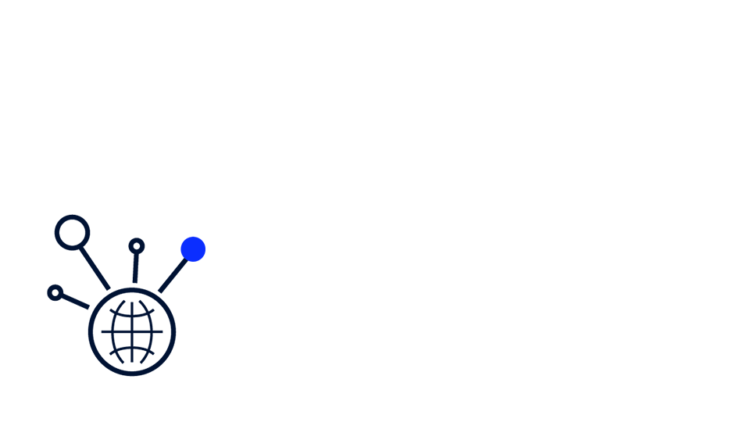
Scalability - manage large deployments across multiple locations with a unified, cloud-based platform that supports seamless provisioning.