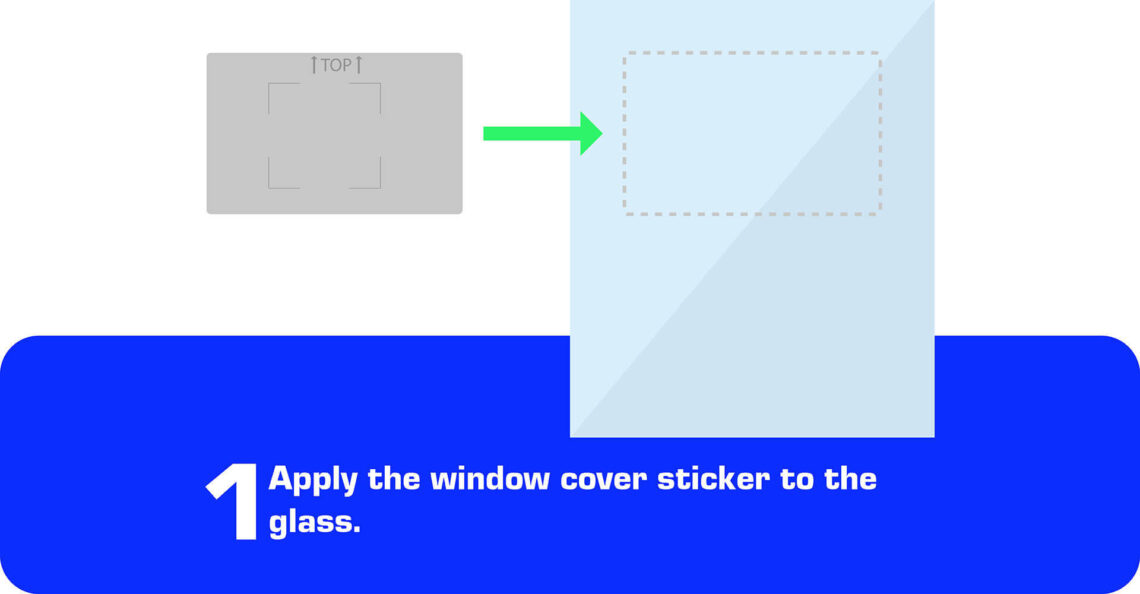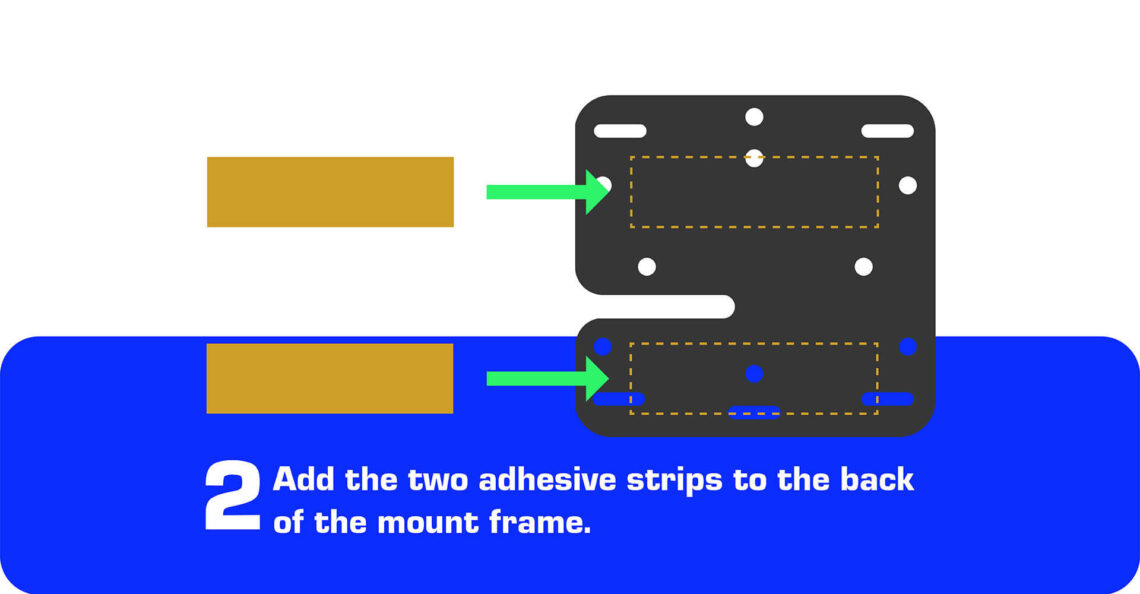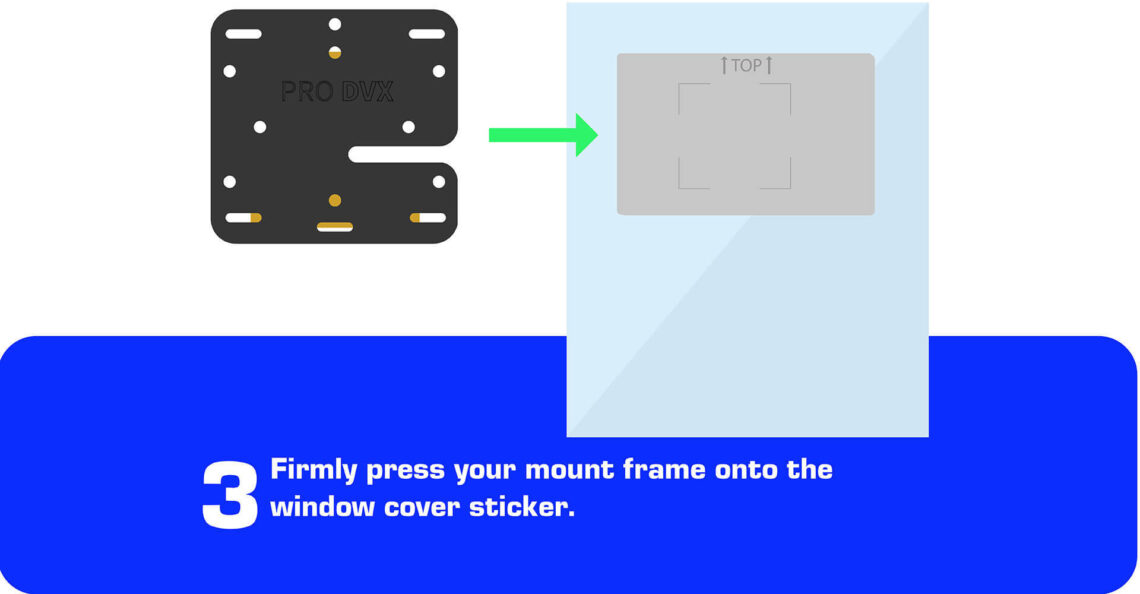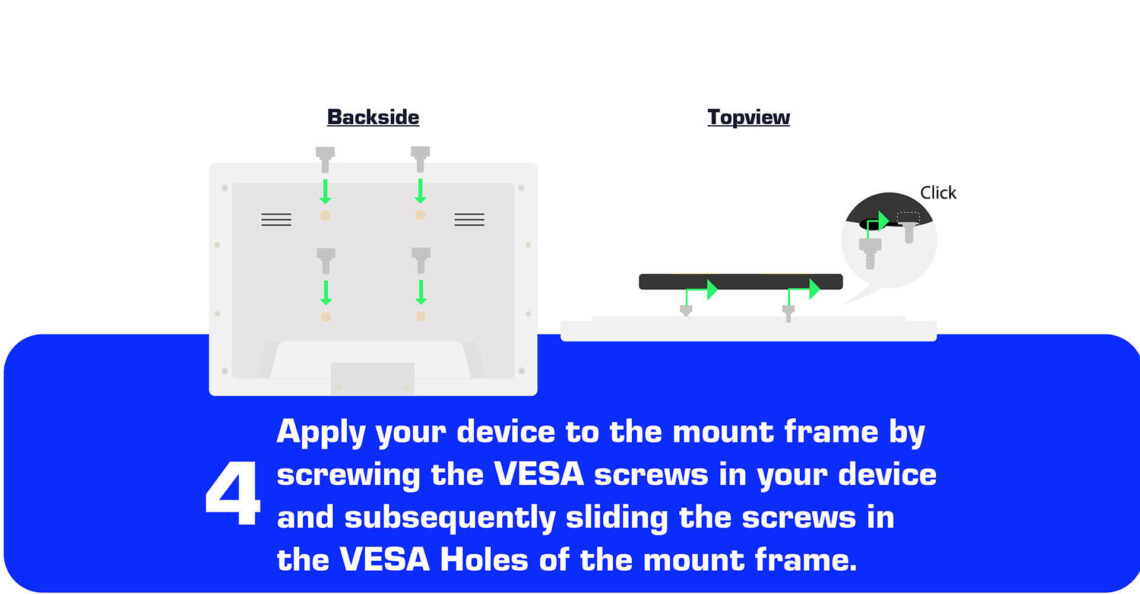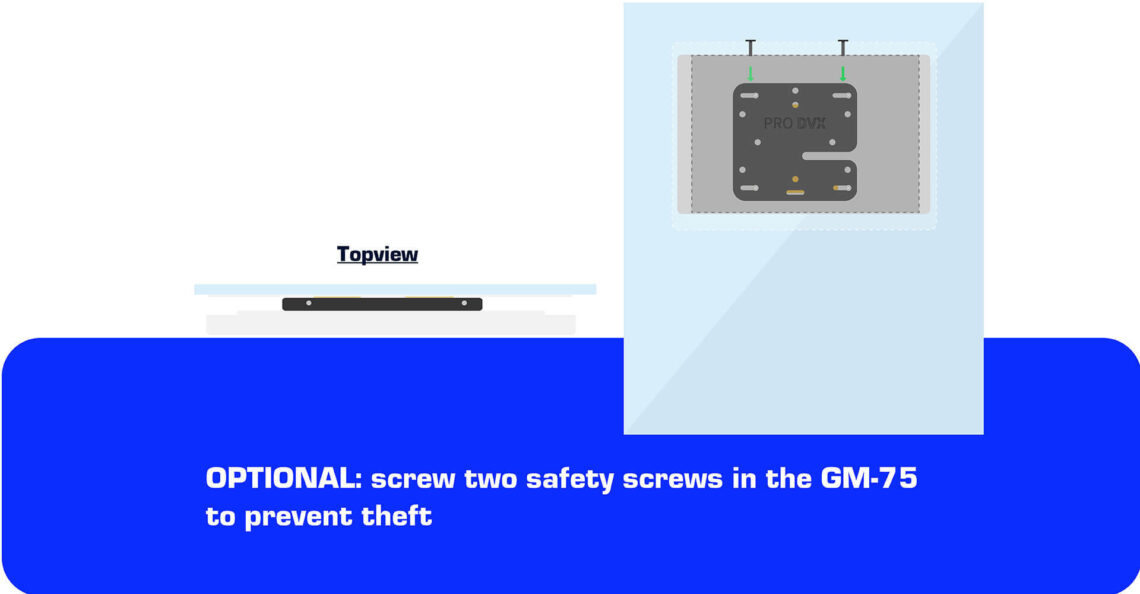Just four easy steps
In just four easy steps you’re good to go:
- Apply the window cover sticker to the glass.
- Add the two adhesive strips to the back of the mount frame.
- Apply your device to the mount frame by screwing the VESA screws in your device and subsequently sliding the screws in the VESA Holes of the mount frame.
- Firmly press your device and it’s mount frame onto the window cover sticker. Done!
- OPTIONAL: screw the two screws in the GM-75 to prevent theft.
Interested in getting one (or more)? Get in touch with one of our digital signage experts!